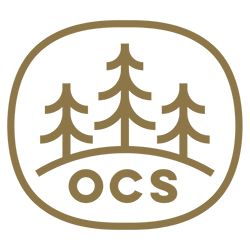Robot Factory
2015
In 2014 I had the opportunity to do an art test for Tiny Bop's "Robot Factory". The project was a lot of fun and even though my direction wasn't chosen, I still had a great time working on these components. Big thanks to the fine folks at Tiny Bop for the opportunity and consideration and to my agent, Deborah Wolfe, for helping me so much with all the business details and encouragement.
The project called for two large components: 1. A set of robot parts (head, chassis, arms, legs) which could be used interchangeably to give users an opportunity to customize their robot designs and 2. A sample background treatment which was infinitely tile-able without being too obvious. Given my love for robot projects and video games, and my background in both of them, I was very excited to get started.
Creating Robots
The first step I used in creating my robot parts was sketching. I carried a sketchbook with me wherever I went and had lots of sheets of printer paper (ahh cheap printer paper... how I love thee...) close at hand so anytime an idea struck me, I'd throw it on the page. Here are a few sketches that made it to the finals:
I had a very specific direction in mind for my robots as soon as I got the project. Instead of making clean, shiny robots, I wanted to make mine feel like they were used. I thought of an old coffee can, complete with rust and labeling half worn off and used that as my inspiration (I'm not sure what it is with me and that image of an old coffee can... it comes up often as inspiration though). Here was the style test I put together to see if I could pull off the look I had in mind. You'll notice I kept the eyes and components on separate layers as well. This was to show that all of the parts could be moved, added, or subtracted to create unique faces. I even thought the decals and rust placement could potentially be customizable:
I really felt like I was onto something here. I had the look I had pictured it in my head directly onto my canvas which meant it was now time to customize the rest of the robot parts.
I included 3 color ways for each part just to show how easy it was to alter the color on any given robot piece for added customization. My working method of using layers for key components really helped out with this so I could change 1-2 layers and have a brand new color way as opposed to having to recreate every single part in different colors. When all the pieces were put on a single sheet, it looked like this:
Ok, so all the pieces looked great individually... but did they work to form a unique robot design? Did my joint locking system work? Only one way to find out... its robot building time! Brrzzzzzzttt....
And the lineup of some of my favorites...
Needless to say, I was having a lot of fun with this project. Assembling the robot pieces was really rewarding and I loved imagining how each of these robots would perform uniquely within the environment. Which reminds me! The environment!!!
The Environment
Creating an infinitely scrollable environment was a very fun challenge. I had a lot of ideas on unique environments that would be fun to play in but also that would be very scenic and powerful for mood / world building. One of the ideas I had was to make everything in the world mechanical, from the mountains to the trees. Here are a few of my favorite sketches:
I wanted to choose an option which gave me a clear foreground, middleground, and background. This would add depth to the scene as the robots rolled, jumped, or T1000'd through the world. Once it was all painted up, here's what it looked like...
And with the environment in place, my art test was complete! Like I said, this one was so much fun to work on and I hope it shows. Thanks for watching!